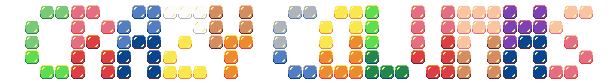Manual
Menu (start screen)
This is the start screen, which is displayed after loading the game. After each game, you return to the start page. From there you can access the other pages or start a new game.
Short info:
- Control via joystick 2 and/or keyboard A
- Up/Down selects a page
- Fire starts the selected page
Start the game
In the game, you have to try to collect as many points as possible to get in the highscore. The more points you collect, the better your ranking.
You get points if there are at least three jewels of the same colour next to each other in a row or column. It is also possible to collect points in the diagonal direction.
Because then there is a bonus that also includes the number of jewels of the same colour. This bonus is then credited to the points.
If jewels of the same colour are found one after the other, the bonus is increased on the basis of the level.
If the only jewel block falls slowly downwards, no points are awarded.
However, if the "fast fall mode" is used, the points are also calculated on the basis of the level. The higher the level, the more points you get.
- Settings (Control mode Classic)
- Settings (Control mode Standard)
- Pause game/abort
| Description | Keyboard A | Keyboard B | Joystick 1+2 |
|---|---|---|---|
| Move jewel block to the left | Cursor ← | A | LEFT |
| Move jewel block to the right | Cursor → | D | RIGHT | Change order of jewels down | Right Shift Key | Left shift key | Fire button |
| Jewel block fast down | Cursor ↓ | S | DOWN |
| Description | Keyboard A | Keyboard B | Joystick 1+2 |
|---|---|---|---|
| Move jewel block to the left | Cursor ← | A | LEFT |
| Move jewel block to the right | Cursor → | D | RIGHT |
| Change order of jewels upwards | Cursor ↑ | W | UP |
| Change order of jewels down | Cursor ↓ | S | DOWN |
| Jewel block fast down | Right Shift Key | Left shift key | Fire button |
The ESC or P key is used to enter the pause mode of the current game. This also works in 2 players mode. However, if the game is already over for one player, the function is suspended. This would be unfair to the other player.
The pause window is displayed in the middle of the screen and looks like this:

When pressing the P key again, the current game will continue. But pressing the ESC key will cancel the current game. You will immediately return to the title screen. The points you have earned will be lost.
Settings
Here the settings for the game can be made. These are saved and are available again after restarting the game.
The following settings are available for selection:
- Game type:
- Standard
- Time Battle
- Crazy Fill
- Bad Buddy
- Player mode:
- 1 player
- 2 players
- Player 1 control:
- Keyboard A
- Keyboard B
- Joystick 1
- Joystick 2
- Player 2 control:
- Keyboard A
- Keyboard B
- Joystick 1
- Joystick 2
- Control mode:
- Standard
- Classic
- Music: 0,20,40,60,80,100%
- Sound Fx: 0,20,40,60,80,100%
- Layout:
- Big-Green
- Big-Blue
- Big-Orange
- Big-CRAZY
- Small-Green
- Small-Blue
- Small-Orange
- Small-CRAZY
- 1. own background
- 2. own background
- Difficulty levels:
- Beginner
- Normal
- Hard
- Extreme
- Incredible
Brief info:
- Control via joystick 2 and/or keyboard A
- Up/Down selects a setting
- Left/Right/Fire button changes the value of the setting
- Key ESC closes the settings page without saving the values
Highscore
This page lists all the "best of the best". For each difficulty level as well as for the "Battle Time" and "Crazy-Fill" modes, a separate points list is available for viewing.
Short info:
- Control via joystick 2 and/or keyboard A
- Left/Right changes the score list of the respective stages/modes
- Fire ESC closes the page
Credits
This page briefly introduces the game. Information about the game such as developers,testers etc will also be displayed. An abstract of the controls should also not be missing here.
Short info:
- Control via joystick 2 and/or keyboard A
- SPACE key stops or resumes scrolling
- Fire ESC closes the page
Game types
Standard
This is the classic game mode. The more identical jewels collected, the more points you get. The game round is not over until no new jewel block fits on the screen. So not only chase points, but also always think about the free space on the spoelfield.
- Number of players: 1 or 2
- Difficulty levels: Beginner, Normal, Hard, Extreme, Incredible
Time Battle
The time battle mode and the standard mode are basically identical. Only that one, as the name already says, fights against the time. For this fight one has exactly only 5:00 minutes available. Also here one must try to collect as many points as possible.
- Number of players: 1 or 2
- Difficulty levels: only Normal
Crazy Fill
Those who don't like to start with an empty board are in the right place. In this mode, from the of the round the playing field is pre-filled to the half with random jewels. Again, you have to try to find the same jewels to score points.
- Number of players: 1 or 2
- Difficulty levels: only Normal
Bad Buddy
Nothing beats a little match with your best friends. In this mode you have to compete against each other and try to win the rounds. The game principle is identical to the other modes. But if the falling jewel block on the floor or on other jewels, the opponent gets a stone randomly placed in his field. This stone remains for the round in question. The one with the most points wins this one and gets one point. The goal is whoever is the first to win 9 rounds.
- Number of players: only 2
- Difficulty levels: Beginner, Normal, Hard, Extreme, Incredible
Supported control
Listing of supported key and joystick inputs.
Keyboard A
- Cursor ←
- Cursor →
- Cursor ↑
- Cursor ↓
- Right Shift
Keyboard B
- Key A
- Key D
- Key W
- Key S
- Left Shift
Joystick 1+2
- Stick LEFT
- Stick RIGHT
- Stick UP
- Stick DOWN
- Fire button
Highscore
Basics
After successfully collecting points, you can immortalize yourself with a "name". However, the letter/number keys on the keyboard are not used for this. Because that would block the second player. We don't want that. Rather, the following control is supported:
| Description | Keyboard A | Keyboard B | Joystick 1+2 |
|---|---|---|---|
| Change character | Cursor ↑ / ↓ | W / S | UP / DOWN |
| Positioning | Cursor ← / → | A / D | LEFT / RIGHT |
| Confirm entry | Right Shift | Left Shift | Fire button |
Download
It is now possible to download the online highscore as a file with the name highscore.dat. This file contains all seven highscore lists but only up to the tenth place.
The highscore file can easily be copied to the floppy disk or HD. But the existing file must be replaced. I recommend therefore a copy of the current highscore file to create.
Now you can compete against other players. But don't forget to report the new gained points.
Online Highscore
Once you have entered a name in the highscore and confirmed the entry, an Online Key will appear on the screen. This can now be entered in the online highscore. It is helpful to write down or photograph the Online Key. Because this consists of letters, numbers and characters. The following applies:
- Green = letters
- Light green = numbers & characters
Example of an Online Key
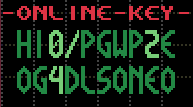
Key: HI0/PGWP2EOG4DLSONEO